
What is It?
The Olympus OM-D E-M1 Mark II (which I abbreviate E-M1m2), as the name suggests, is the second generation of the flagship camera in the Olympus m4/3 lineup. (Flagship cameras have long used the number 1 during Olympus' history. Their first flagship DSLR was the E-1.) Announced at Photokina 2016, the camera began shipping in December of that year in small quantities, and became broadly available early in 2017.
I'm going to drop the OM-D designation through the rest of this review, and just use E-M1m2. That's plenty enough initials to tell you which product I'm referring to ;~).
At first glance, the differences between the first generation and the second seem a bit predictable:
- 20mp sensor instead of 16mp
- 121-point hybrid autofocus system instead of 81-point
- 10 fps shooting rate instead of 6.5 fps
- Fully articulating touchscreen instead of tilting
- 2160P/30 (4K) video instead of 1080P/30
- Dual SD slots instead of single
- Other minor changes such as adding a headphone jack, moving to USB 3, and more.
In other words: iteration. But then there's another thing: the Mark II has picked up all the little things that have snuck into the other Olympus m4/3 bodies along the way: 5.5 stop and five-axis in-body IS, a high-resolution mode that shifts the sensor to generate RGB pixels at every location, focus bracketing/stacking, and more.
But wait, if you buy today you'll also get a 60 fps burst shooting mode (electronic shutter with fixed focus), 18 fps burst shooting with focus, uncompressed 4:2:2 video streams over HDMI, 5ms image lag in the viewfinder, a shutter tested to 200k operations, and a bunch more things that'll take you a while to discover, let alone to master.
I like dpreview's statement: "The company told us that this camera was overdeveloped, and it shows." [Their emphasis]
Yes, it does.
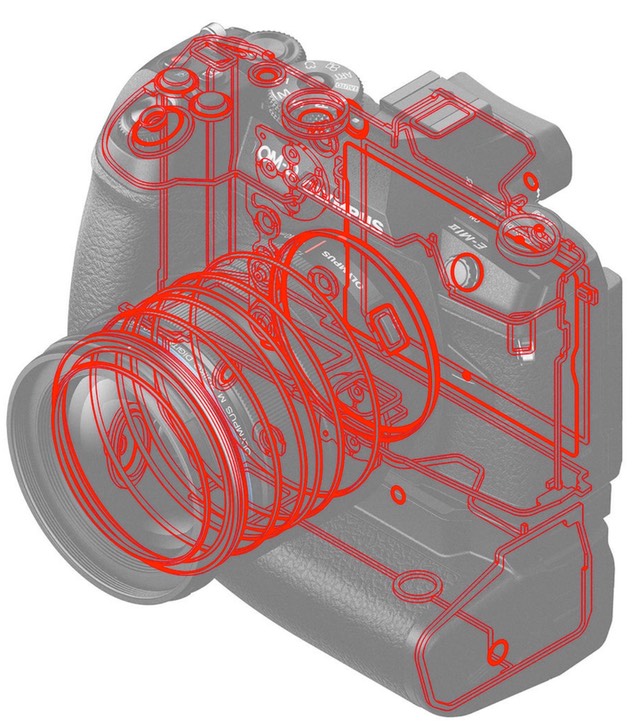
It all starts with a magnesium and aluminum body frame system that is sealed against moisture and dust. Olympus calls that "weather resistant," but goes on to make further, stronger claims ("...keeps out rain").
Inside is a new 20mp sensor with a ton of tricks embedded in it. First, there's the 121-point, all cross-type phase detect points. Unlike the original E-M1, the Mark II uses phase detect with all lenses, not just the old 4/3 lenses via adapter. Best case, the camera can provide focus tracking on continuously moving subjects at 18 fps (electronic shutter, at less than ISO 8000).
The sensor can also offload images at 60 fps with focus and exposure locked to the first image, though the buffer will limit you to a bit less than a second.
It's also not like the camera locks up quickly with those other fast frame rates, either. At 18 fps the raw buffer is 77 images (105 JPEG). At the 10 fps max of the mechanical shutter that rises to 148 raw, unlimited JPEG.
Something unique on the E-M1m2 is "Pro Capture." What this feature does is buffer images from the moment you half-press the shutter release. When you do finally fully press the release, the 14 images that would have been taken before the shutter release are also captured, as well as all images you'd take with the shutter release continuously pressed. This is an interesting and highly useful feature that doesn't get a lot of mention in other articles or reviews.
Previous cameras—DSLRs and mirrorless—require the photographer to master anticipating the moment or relying upon a fast frame rate to "spray and pray" for a long period in order to capture an exact moment. While the Pro Capture mode is another form of spray and pray, it's one that allows the photographer to not have to commit to filling the buffer before they know where that moment in time is. A subtle change, but a significant one.
This is probably a good point to mention that a lot of the gee-whiz features of the E-M1m2 have footnotes associated with them. You know, things like "using only the fastest card" or "only certain settings are allowed in this mode." Pro Capture, for example, requires an Olympus lens, has some long shutter speed limitations, and in some cases requires the aperture to be no smaller than f/8. If you're going to use any of the advanced features of this camera, be sure to read all the notes in the manual or you might find yourself frustrated that you can't set something.
The focus system has been completely redone from earlier Olympus m4/3 bodies. The 121 phase detect points on the sensor consists of cross type sensors (sensitive to both vertical and horizontal information, something still a bit unusual in mirrorless cameras, but long a staple in DSLR focus systems). Note that the area covered by these sensors is only about 75% of the short axis and 80% of the long axis of the frame. In other words, the extreme edges of the frame are not covered by this system.
Olympus has added quite a bit of flexibility (and complexity) to the focus system. Like the high-end DSLRs, the E-M1m2 now has a tracking sensitivity option that can help with different types of motion. More interestingly, there's a built in focus limiter function that doesn't require the lens to have a physical limiter switch. In other words, you can tune the focus system to only focus between certain distances, should you so desire. Birders, pay attention: this is one of the ways you can avoid having the camera accidentally fumble back to a near infinity background while taking in-flight photos.
But the options don't stop there. We've got single, five-point, and nine-point groupings, face/eye priority, and even the ability to control the focus point via dragging your thumb across the rear LCD while shooting. That last bit, I love (the Canon EOS M5/M6 has this, too, and it's better than a dedicated thumbstick to control focus position).
If you're going to spend any time studying the complexity of this camera in the manual/menus, it should be the autofocus system. There's a ton to learn, there's a great deal of nuance, while quite a bit of subtlety has been added. What works for one shooting situation may not be optimal for others.
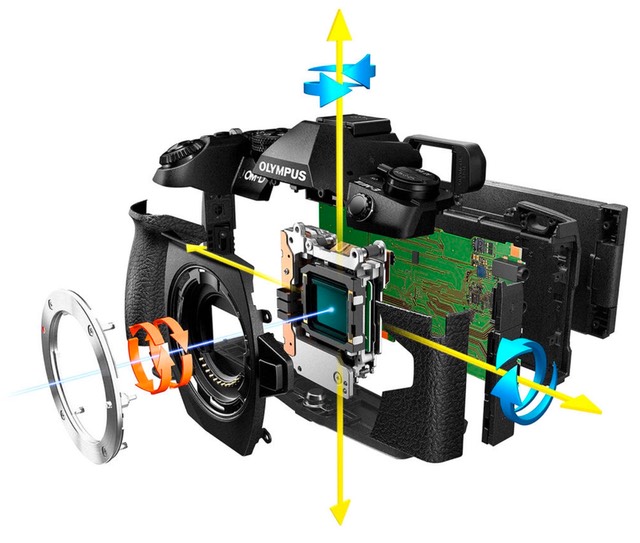
At the heart of some of the E-M1m2's best attributes is the five-axis sensor stabilization system. Measured at 5.5 stops CIPA, this level of stabilization is already state of the art. But coupled with the additional stabilization built into some of the Olympus Pro lenses—the 12-100mm f/4, for example—that reaches 6.5 stops and allows some incredible abilities in handholding the camera.
When I was younger, I was sometimes able to stabilize a one second image without any IS/VR. Well, that ability is back with this new IS system. In spades. Note that image stabilization is not a panacea for everything: subject motion can intrude on long shutter speeds whether you've got the camera cemented to a concrete block or are hand-holding with the best IS system. That's because the frequency of the corrections can rob small amounts of acuity at high shutter speeds. Still, the E-M1m2 IS system is a great tool for those times when subject motion isn't an issue.
Note that the IS system has a new function: like Nikon's VR, Olympus' IS has a centering function. Centering means that the full range of image correction is available on every shot. Non-centering IS means that some correction may be maxed out between shots. Nikon does centering between the shutter press and the opening of the shutter, Olympus does it immediately after taking the shot. Given the high frame rates of the E-M1m2, you may want to turn this centering off, as it can impact frame rate. As usual, Olympus' cryptic menu naming and help conventions don't make this entirely clear. FPS Priority doesn't re-center, IS Priority does.
Moreover, Olympus has figured out a way to use the IS system to move the sensor to take higher resolution images. Technically, the camera quickly shifts the sensor a half pixel at a time to generate eight images that are offset within the Bayer pattern. In essence, you get a 20mp RGB image (as opposed to a 20mp Bayer image) with some additional edge/detail discrimination due to the half-pixel moves.
Olympus labels this "80M RAW," but it's not quite that. Elsewhere Olympus claims this method generates images "equal to a 50mp sensor." I'm not so sure about that, either. What I see is something more like a D800-type image, which suggests that the actual gain is not even 2x the native pixel count of the sensor. Still, for static subjects shot from a tripod, the E-M1m2 can hit well above its megapixel class in terms of resolution. This is one primary reason why the E-M1m2 is still my "light" ILC camera of choice for long back-woods hikes or wilderness trips: I can put together quite a competent package that's smaller and lighter than my DSLR gear.
Meanwhile, Olympus has also put 4K video capabilities into the sensor, though they are still a bit limited compared to the Panasonic GH5 (e.g. only 2160P/30/25/24 at 102Mbps, or 2160P/24 at 237Mbps). You've also got 1080P and 720P at 60/50/30/25/24 with as high as 202Mbps ALL-Intra compression. As noted above, the HDMI output is uncompressed and 4:2:2 8-bit, which those using external recorders will appreciate. These are all clear movements forward for Olympus, which previously hasn't been noted for being as up-to-date with video abilities in their m4/3 cameras (in contrast to Panasonic, which got to 4K early).
But wait, there's more (I'm exhausted just typing all these things ;~).
Focus stacking and bracketing is built in. Live composite and Live Bulb/Live Time are two very useful functions for those shooting into the night. The camera can correct not only for lens aberrations, but also for keystoning due to camera tilt. I'm sure there are other additional features that just have escaped me in trying to isolate all the trees from the forest. Oh yeah, Wi-Fi and USB 3 tethered capabilities.
Some other small footnotes you should be aware of: for instance, only the first card slot in the E-M1m2 is UHS-II compatible. Curiously the one card issue I had was a UHS-II card (Sony) that would only work in slot two ;~).
Powering all this is a new BLH-1 battery, which has 37% more capacity than the older BLN-1 battery Olympus used, but also charges faster. You'll get about 440 shots a charge according to CIPA.
Olympus produces an optional HLD-9 Power Battery Holder that provides a vertical grip and additional battery capacity.
The camera is made in Vietnam and retails for US$2000.

Aside: I've got a Really Right Stuff L-bracket on my E-M1m2 and highly recommend it. Note that Olympus themselves have started putting Arca-Swiss compatible plates on their long lenses, most notably the 300mm f/4. Most pros have been using the Arca-Swiss mechanism in their support system for years, because it's really the best solution for building essentially a full metal bond between your support and shooting gear. While there are less expensive brackets than the RRS one, this may be one of RRS's best designs ever, as it fully accommodates the battery chamber access and is as secure to the body as any plate design I've encountered. The L-portion is repositionable and removable, which is good because when tight to the body it somewhat restricts what you can do with the LCD articulation. But another aspect that doesn't get noticed is the extra strap position, which allows me to use a shoulder strap across the short axis of the body instead of the long axis where it generally gets in the way.
How's it Handle?
I'll be honest, I have a love/hate relationship with the Olympus m4/3 cameras. Some of that has to do with the fact that they're not my only cameras. I don't use my m4/3 bodies every day, I use them sporadically, for specific trips where I want to stay smaller and lighter.
That means that I don't drink the Olympus Engineering Kool Aid. I might have a month or more between uses of my m4/3 camera, and coming back to the Olympus menu system and nomenclature is always a shock. Items in the menus such as "Switches between [three fish icon][one fish icon]" just don't work for the casual user.
Likewise, the shorthand of using a diamond for anti-shock shooting and a heart for silent shooting is just so Japanese. I guess when your main language is logographic, just sprinkling icons as shorthand throughout the menu system makes sense to you. And I suppose to the millennials picking up this camera, they'll just see this as emoji-menus.
To me, it's a nuisance, as I have to remember what all those darned icons actually mean when I switch from one of my other cameras to the Olympus. Unfortunately, Nikon has picked up this habit recently, now abbreviating Optimal Quality to just a star icon. It's like we're going back to hieroglyphics.
As usual in the Olympus menus, abbreviations will also probably slow a lot of you down. For AF mode [sic; should be focus mode, since it includes manual focus!] you have a choice of S-AF, C-AF, MF, S-AF+MF, C-AF+TR, and Preset MF. Okay, most of you reading this can sort of figure that out—though the TR may stop a few of you—but when you couple those with other wording such as mode1, mode2, mode3 plus a host of other intersecting options, very quickly it becomes a jumble in your head as to what you're setting.
Now mix in some strange English: "If the subject appears unclear or if contrast is low, the AF Scanner will run once only." AF Scanner?
I've written it before and I'm writing it again: Olympus engineers need to spend some time learning and refining UX (user experience). One of the first things that an Olympus manager told me about the E-M1m2 was this: "Thom, you'll love that the menus have been redesigned." Uh, no. Apparently "redesign" to the Olympus team meant some minor reorganization, less use of color, and a new small font.

The strange thing is this: in terms of physical controls, the E-M1m2 is remarkably well designed. Locking Mode dial. Very accessible dials that require force to move (i.e. don't generally move accidentally). Well located buttons that your fingers can naturally find (even with light gloves on), and the ability to control most anything I want to physically control while shooting from all those well placed controls.
Moreover, the E-M1m2 is one of the cameras where you can set it up to use your thumb on the rear LCD to move the focus position while looking through the viewfinder—the Canon EOS M5 is another—which is absolutely brilliant. This feature doesn't always work. At times sweat and other moisture got in the way during my week of shooting this way, but for general use in good conditions, once learned, this feature is one of those things that makes the camera more usable. Again, the physical stuff Olympus gets right. The setting UX, not so much.

In other words, once I got my E-M1m2 customized the way I wanted it to be, shooting with it was as nice as using my Nikon DSLRs. But getting a few of those buttons/controls programmed the way I wanted them to work, like usual, just made my head hurt as I waded through the menu system looking at iconography, strange Japlish wordings, odd vagaries, and look-alike-but-not-really-alike options.
This dichotomy in handling—great while shooting, terrible to set up—is still the bain of the Olympus m4/3 cameras, in my strong opinion. No "IMHO" here: I get emails weekly from folk who've wandered into the Olympus m4/3 cameras and have the same exact "what the..." impression of the menu system.
Updating firmware is also interesting and perplexing, Olympus UX style. Rather than the "save to card and use special command to install" method used by most others, Olympus has a standalone Camera Updater application for both Windows and macOS. Fortunately, it's improved from the first time I used it, but it still is strange.
First, on a Mac the highlighted update—there can be more than one that is detected that you need to install—can't typically be read due to the highlighting Olympus uses. Someone testing this at Olympus has reset their default highlighting color on their Mac, I'll bet.
The odd thing is the multi-step process that happens. I was monitoring my port streams while using the updater, and it's definitely a two-part process. First, the download comes to your computer, and that's the 0-100% monitoring you see on your screen. Then, the firmware moves over to your camera and you start to see the icon that indicates firmware being updated. At the end of that process you get a giant OK on the LCD but you have to confirm on your computer that you see the OK and that you've turned the camera off before moving on (to the second update, in my case).
But since you turned the camera off, you have to go through the whole updating process again, including selecting Storage for the camera connection on the camera. It's all very fiddly, there's a lot of clicking and dialoging going on, and I'm sure my mother would panic at all this if she had to do it. That said, if you read carefully, follow the instructions exactly as presented, it's a fairly foolproof operation.
Well, maybe. As part of fiddling with the updater, I found that some of my lenses didn't have the latest firmware update, so I got very friendly with the Olympus updater ;~).
Olympus does this odd thing when you choose an image aspect ratio other than 4:3: in raw mode: it still saves the file in 4:3. Now I happen to strongly prefer 16:9 to 4:3—I normally shoot in 3:2 on my Nikons, but even with them I sometimes set them to 16:9—so it's kind of odd when I shoot 16:9 and RAW+JPEG and get cropped JPEGs but uncropped raw files.
I'm not 100% sure whether I like that or not. On the one hand, I can change my mind on the crop with the raw file since I have all the data the camera saw. On the other hand, I'm suddenly cropping all my raw files to get what I was composing to. So I have a "Olympus 16:9" preset in Lightroom and ACR so that I can simply apply that as I work with all my raw files. Still, it's a little niggling workflow thing that I wish I had more options for (e.g. "crop raw" as an option in the aspect ratio menu).
Finally, there's the elephant in the room. The E-M1m2 isn't all that small a body. With the Really Right Stuff plate on it, it's basically the same height and width as my stock D7500. The hand grip on the right side of the Olympus is virtually as deep as the Nikon's, too. The E-M1m2 weighs in at 20% less, but if you're buying the E-M1 Mark II because 4:3 cameras are really small, well, not so much.
Certainly the "package" of camera and lens can be much smaller and lighter, but as I've got my E-M1m2 currently configured—again with the Really Right Stuff bracket—the camera body size isn't all that far from the small DX DSLRs I sometimes use.
That's both a good thing and a bad thing, I suppose. It's good because that's what makes all those external, physical controls so accessible and usable. It's bad because you're not getting all the benefit of a smaller sensor. I'll take that trade-off, though.
How's it Perform?
Autofocus: I mentioned earlier that the E-M1m2 uses phase detect autofocus. For still images shot in single servo (S-AF), the camera actually uses a hybrid approach, first using on-sensor phase detect to get close followed by a contrast AF step to confirm and tweak focus. In continuous servo (C-AF), only phase detect is used.
This has implications on performance, unfortunately.
What I found is that S-AF is incredibly reliable and fast. C-AF, not always reliable, but also fast.
That said, here's an example of a photo that in previous generations of Olympus m4/3 I wouldn't have gotten. I was actually facing the opposite direction when I heard the geese behind me. I spun, pointed the camera and shot two frames. This is the first one:

The camera was in C-AF (but not +TR) because I was actually trying to photograph an eagle taking off from a stump. The usual problem with this kind of spin-and-shoot situation is that the focus system has no information to go on. There's a busy background and a small subject, but the focus is in a random position as you press the shutter release.
In previous generations of m4/3 (and most mirrorless), I would have gotten a blur here. That the E-M1 Mark II could figure out the subject and get the lens there instantaneously without any pre-tracking is a testament to how far we've come.
But lest we get too complimentary, I also have plenty of sequences where you get things like this:


Things aren't helped by my low shutter speed of 1/125, but in that eight shot sequence only two images have focus on the head of the eagle.
Overall, I'd say that the focus system is now about as good as it gets in mirrorless cameras, but you're going to spend a lot of time trying to figure out which focus parameters to apply to various situations. +TR works the least consistently, in my opinion, but when it works it is DSLR-like. C-AF works decently for many situations, but doesn't track fast motion well. Face detection works as you'd expect, and with good consistency in reasonable light. S-AF is 100% reliable in almost any situation where you have static subjects.
Battery: The new BLH-1 battery is just what the Olympus m4/3 cameras needed. At 1720mAh we finally have enough power for serious shooting. While the 440 shot CIPA rating for the new battery doesn't look all that better than the 350 shot CIPA rating for the previous model, in practice, the difference in actual shooting is huge. I tended to struggle to get 300+ shots out of the original E-M1 without flash, and now I'm seeing 500+ shots in most situations, and even higher at times.
Note that the camera can still suck the battery down fairly fast if you use some of the advanced features, such as the composite Live View or Pro Capture, but the new battery has me in the "never need more than two batteries in a full day shooting" range now. That's perfectly fine for me.
Meanwhile, the new BCH-1 battery charger is no longer the sloth-like charger we've been used to from Olympus. Two hours to fully charge the larger battery is about right, and back to the realm where the Olympus charger is no longer the laggard of all the camera company chargers.
IS: Yep, the built-in sensor IS can be incredible. Here's a shot at 1/10 of a second that shows both the good and the bad:

The good is that where I focused (near end of the engine) is deadly sharp, especially considering that I shot this at ISO 800 and almost wide open (f/4.5 on an f/4 lens), the position (step) I was standing on was vibrating, and this was hand-held. But you can see the obvious subject motion in the engineer in the background, and on close examination you'd see motion in many of the value lifters, too.
So don't fall too hard for Olympus' marketing of the five-axis system. Yes, it's excellent, perhaps better than anything else on the market. But you still have issues at the two ends of the shutter speed ramp: (1) at low shutter speeds, subject motion isn't frozen by an IS system; and (2) at very high shutter speeds, the IS system can rob a bit of acuity from edges.
Thus my rule of thumb: from 1/60 to 1/1000 I'll leave the IS on. Below 1/60 and I start considering whether there's subject motion that is problematic (can be addressed with things like flash as the light source). Above 1/1000 I turn it off for the slight boost in acuity.
That said, the Olympus IS system is indeed excellent. It certainly opens up avenues for handholding where I don't normally consider it.
Card Write Speed: This turned out to be trickier than I thought. I noted earlier that one of my UHS-II cards didn't really work in slot 1 of the camera. Indeed, what I've found is that quite a few UHS-II and certainly UHS-I cards max out at just above 40MB/s. Only two cards seemed to fly along at real UHS-II speeds (150MB/s+): the Lexar Professional 2000x, and the Toshiba Exceria Pro. SanDisk Extreme Pro UHS-II cards seemed to be somewhere between those two extremes.
The difference between a fast and slow card in the E-M1m2 can be a 2x+ difference in raw buffer performance.
If you're mostly shooting AF-S and single shots, I wouldn't worry too much about card speed. But if you're buying the E-M1m2 to get every last ounce of performance out of a small camera, I'd pretty much stick to Lexar Professional 2000x cards. Note that Lexar's parent company has decided to end that brand, though I suspect some other company will pick it up. In the meantime, you might want to pick some 2000x cards now just in case.
Image Quality: So let's talk about image quality. Because let's face it, other than setting up the camera for new-to-Olympus-users, there's almost nothing substantive to complain about in terms of other performance and features.
It really comes down to the m4/3 sensor size and capability.
I know there are many who will disagree with me, but I have no issues with the E-M1m2 in bright light at base ISO. None. Nada. Zero.
Considering the lenses you can put on front, you might just get the best base ISO 20mp images out of any crop-sensor camera with the E-M1m2. Yes, that's comparing it to the Nikon D500, which sets a very high bar, but is let down by its DX lens selection. Indeed, go one step further and use the E-M1m2's high resolution mode on a tripod, and the E-M1m2 at base ISO is clearly besting most 24mp crop-sensor DSLRs and edging up into D810 territory, which is one of the reasons why I'm comfortable carrying the E-M1m2 deep into the backcountry for landscape work. Again, great lenses help here.
But—you knew that was coming, right?—this is a camera with a ceiling. And I'd call that ceiling at ISO 1600. Yes, I know some of you are firing up your Twitter feed as you read that. But that's really the way I see it. Beyond ISO 1600 I find that I'm having a bit of trouble noise reducing the E-M1m2 images in a way that I find fully acceptable. Some of that has to do with the remarkable acuity that the camera can achieve with the best lenses. The problem I have is that I lose that acuity when I start dialing up the noise reduction, and the image structure starts to look faux to me.
I'm a ton of distance away from this breaching whale and at ISO 1600 in what was approaching o-dark hundred. By distance, I mean this is cropped from a 300mm (600mm equivalent) lens shot:

It might be a little difficult see in the size I post here but I'm having difficulties holding the sky and other non-detailed tones without making them look a bit artificial. Often when you have to crop a shot like this you run right into the tyranny of what the pixels are doing. The good news is that this is far better than where we were a few years ago with m4/3. Far better.
I'm being hypercritical, admittedly so. At ISO 3200 the camera is still quite usable, but it becomes far less remarkable. At ISO 6400, the E-M1m2 just looks digital whether you let noise percolate through or dial it completely back, while the D500 is still holding that look off. At ISO 1600, I'm perfectly comfortable with the E-M1m2, thus my ceiling.
Fortunately, I've found that to be a very acceptable ceiling. The only thing that's not going to give me is indoor sports, and frankly, that's something I really only want to shoot with my D5 and fast lenses (though I've been known to do it with the D500 and even faster f/1.4 and f/1.8 lenses).

JPEG shooters are probably going to like the out-of-camera look that Olympus produces. Very saturated and contrasty at the defaults, and generally good in tonal curve, too, though deep shadows tend to get lost (note forest in background, above). Raw shooters will find the E-M1m2 files to be fairly easy enough to work with, though be aware that the Adobe converters automatically apply the lens conversions.
Okay, so let's make a big direct comparison and see what happens: E-M1m2 with the 300mm f/4 lens versus the Nikon D500 with the 300mm f/4E lens+TC-14E. Both are 20mp cameras, and both are running at about 600mm equivalent with the same light equivalency (e.g. aperture adjusted for sensor size). Both are exceedingly hand-holdable with this camera/lens combo. And both of those lenses are great optically. Which would I get?
The D500. Why? Because of the consistency of performance with fast moving subjects (despite the TC). That eagle is a good example. I'd likely have 6 to 8 focused images with the D500 and 300mm lens, not 2.
But this just brings up the issue of "what are you using the camera for?" The E-M1m2 wins hands down against the D500 when it comes to wide-angle and mid-range optics, hand-holding in low light with static subjects, and a host of other things. The D500 wins with focus pressed to the max and in how high you can boost the ISO while shooting. The D500 also has far more interesting and usable telephoto options.
I know that the mirrorless crowd wants me to proclaim the DSLR dead. But that's just not true today, and not likely to happen soon. What the mirrorless systems have done is open up new avenues of gear to explore, and closed their gap with DSLRs in many use situations while opening up different gaps in other use patterns (i.e. where small, light, stabilized is the choice).
You'll note that I use both systems. I pick the right tool for the right job. You should, too. The trick is figuring out what your "job" really is ;~).
Final Words
Overall, the E-M1m2 is a technology masterpiece. Olympus apparently put every engineering idea they had into their MRD (marketing requirements document) and then added a few more as they went along. From a purely technical standpoint, this may be the most technically advanced camera we've seen (the Sony A9 seems to be right up there, too, though Olympus has done far more interesting things deep in the bowels than Sony has, e.g. the pixel shift thing).
Performance-wise, all that technology makes for a very responsive camera that produces great images at reasonable ISO levels. Focus performance, in particular, has improved to near DSLR qualities and definitely didn't cause me issues with wildlife level of action, though I did catch a few tracking sequences that went awry (happens with DSLRs sometimes, too, though not nearly as often).
Once I had spent a totally confused day meticulously going through and testing the setup of my E-M1m2, I thankfully left menu-land for the really nice control-land of the camera. Literally, for a week I didn't dip into the menus once other than to format cards. Shifting focus modes, points, metering, ISO, white balance, frame advance, and more all fell naturally into the physical controls. When I went on the water and wore my kayaking gloves, I still was able to control the camera, something I can't say about many mirrorless cameras.
The Olympus Pro lens set (8mm, 7-14mm, 12-40mm, 40-150mm, 12-100mm, 300mm, etc.) on this camera just rocks. There's not a dud in the bunch, and a couple of them are exceptional. I'll caution you that an E-M1m2 with the Pro lenses can start to get very crop sensor DSLR-like in size and weight, though.
That brings up a very tricky comparison. The Nikon D3400 with the three AF-P lenses is a remarkably excellent performer, too. Sure, those lenses give up a stop or two, but the sensor makes a stop of that back up. Sure, the Nikon gear is plastic-fantastic to get to that size/weight while the Olympus is pro-caliber metal and sealing.
But this means you have to be very sure of what you're choosing and why. For casual use, the Nikon D3400 (or the Canon SL1 or M5) might be a better choice. For the sophisticated user who wants to take the time to set up a complex camera optimally, the Olympus E-M1m2 is in a completely different class, though.
Indeed, the E-M1m2 is still at the top of my list for long backcountry hiking, or for travel where I need high performance in a small size/weight. As much as I complain about some aspects of this camera (e.g. setting it up), it's a delight to use, rugged to the elements, and featured in ways that go beyond what I actually need.
The excellent sensor-based IS is like icing on the cake: a tasty treat that wasn't necessary, but sure spices things up. And the high resolution mode is another treat for those shooting landscapes from tripods, though it produces a bit less detail than marketing describes. Focus stacking is great, the build-image-during-long-live-view bits are incredible. Indeed, the more you use the E-M1m2, the more you might find these little "sweeteners" and figure out how to use them. I'd categorize the E-M1m2 as both a broad and deep camera in terms of feature set, something slightly unusual in the mirrorless world, though becoming more common as the competition heats up.
Olympus has produced a real winner, with only a few visible warts. A menu system UX rework would go a long way to removing the worst of those warts.
As many of you know, I get virtually all of the mirrorless cameras and DSLRs introduced these days through my testing (I don't always write a review, particularly of the lower level models). I think it would surprise a lot of people that I've chosen to keep my E-M1m2 but not my Fujifilm X-T2. While the Fujifilm certainly has a bigger and arguably better sensor, the E-M1m2—in shooting, not setup—simply out handles the X-T2 in my experience, and I even found the focus performance to be better, particularly with telephoto lenses. Put light gloves on and the handling of the X-T2 while shooting disappears while the E-M1m2 stays pretty much the same.
Finally, there are the other OM-D models to consider. The E-M5m2 looks to be very similar to the E-M1m2 at first glance, in a slightly smaller body. What's different is that the E-M5m2 doesn't have the new focus system, the new shutter, the very fast frame rates, the Pro Capture mode, or 4K video. All the parts that dpreview called "overdeveloped." Meanwhile, the E-M10m2 body is considerably smaller, doesn't get the weatherproofing or magnesium frame, has an LCD that only tilts, is missing the Hi-Res shot modes, and is another step down in shutter and frame rates.
Given the current pricing, the older OM-D models do look like bargains compared to the E-M1 Mark II. Is there a difference in use? Absolutely. The focus system alone on the E-M1m2 takes the OM-D models to another level. But frankly, Olympus is deep into iteration, and every iteration seems to take their m4/3 bodies to new levels. The E-M1m2 is clearly at a level beyond the E-M5m2.
Thus, I can certainly recommend the E-M1m2. It's a tour de force that with a bit of UX cleanup could easily be the lightweight champion of the world.
Recommended (2017, 2018, 2019, 2020)
2021: this model is no longer in production. Look at the current model, the OM-1.